Basic Linux Commands I - Why and What?
After what seemed like a huge break, I wanted to write something I currently find interesting. I was recently looking through Linux commands and basically went " OOhlala".
- Only used Linux commands during labs. They asked us to find as many commands as possible by "Googling", try it in the prompt and write it down in the book. They'd also add, to "Learn them" because "We'll be asking questions". I remember looking up the commands, trying them out and wondering what exactly this "gibberish" means and also trying to byheart them as they were about to ask questions (last minute
Queen). Well, they did us bad by blocking YouTube and also certain technical websites which would apparently "make the learning easy"??? (along with the cliché "No-no sites"). What I never did, was learn though! - Well, what if I could not access YouTube at college? I could at home, right? Well, guess who used the internet for only songs, huh? NOT ME (nervous laughter)!
Let's get serious now (Hehe)! Basically, I'll begin the strange way and answer the "Why?" first rather than the "What?".
To my understanding, Linux commands are typically used for interacting with the OS or simply put, your PC. "Why" are we interacting with the OS? To perform tasks or operations starting from simple file creation to even complex network and security tasks. To be more precise, not everything in your PC is visible to the naked eye unless asked. So using a set of commands, we get to see and manipulate these "hidden gems".
So, now as the "Why?" part is done, you may have gotten a teeny idea as to what these commands are. Let's get to the "What?" part quickly.
Linux commands are command line interface(CLI) commands which come as a utility of the Linux operating system (OS). The CLI here is the Linux terminal where these commands are executed. We can do some basic tasks such as creating a file, deleting a file, moving a file, and more. In addition, we can also perform advanced tasks such as administrative tasks (including package installation, user management), networking tasks (ssh connection), security tasks, and many more.
We have come to the end of part I. Part II covers the "How" to use Linux commands which is the most important and useful part. Do let me know your suggestions and future inclusions. Taking your leave with a cliché Linux meme.




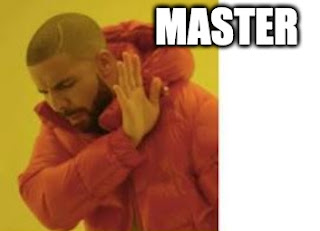

Nice work!!
ReplyDeleteExcellent read!!!! Kudos to the effort 👏
ReplyDelete