Version Control Systems (VCS)
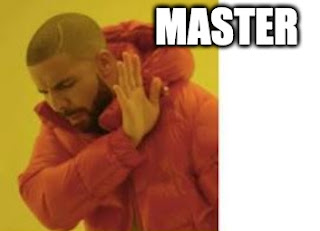
If you are in the Software field, you've definitely heard the word "Git". Probably, the first time you've ever heard the word is along the words "Create a new branch. Don't touch the main branch". Don't go watering your office plants if you hear that (I tried to joke. Please laugh:') )! Let's see what it means. Don't touch the Master There are developers who are coding/developing/rectifying "features" for a single project (a website or a software or application. An end product). It's going to be very difficult and time consuming building a project single handedly, which is usually why, there is a team of developers. It's also going to be difficult and time consuming if everybody has to code on a single PC, taking turns. Mostly, developers of the company are also in different parts of the world, making collaboration a necessity. So, every developer has their own PC. They are coding in their file. As they do so, various m...




